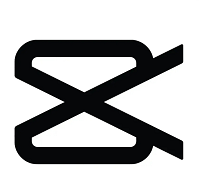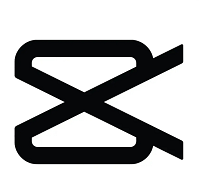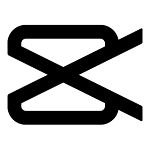CapCut has become one of the most popular video editing apps in the world. Designed by ByteDance, the creators of TikTok, it gives users access to powerful tools in a simple interface. Originally built for smartphones, CapCut now supports a wide range of Apple devices, including iPhones, iPads, and even Macs running Apple Silicon (M1, M2, and later chips). In this guide, we’ll cover everything you need to know about using CapCut on iOS and macOS, including features, compatibility, how to download it, and what makes it a great choice for mobile and desktop editing.
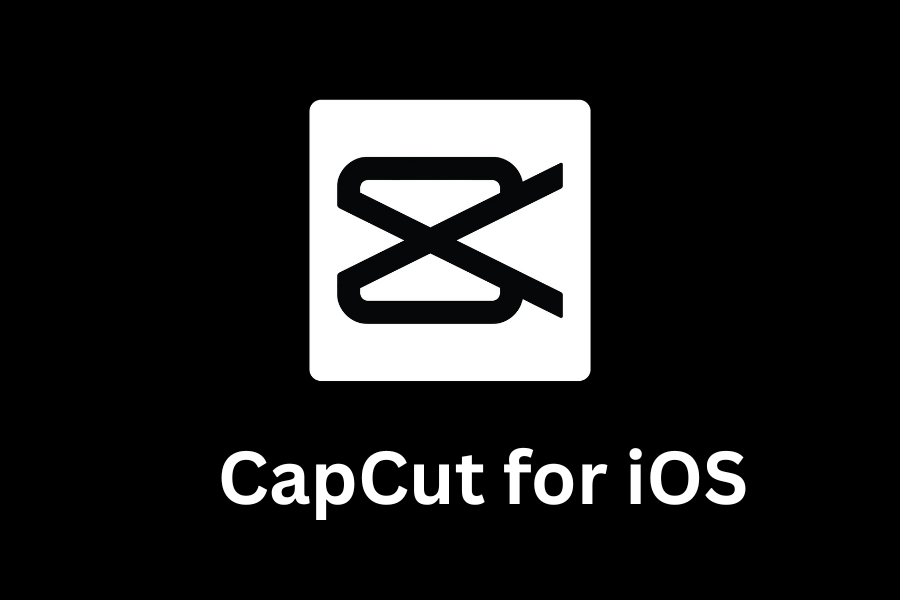
What Is CapCut for iOS?
CapCut for iOS is a free video editing app available through the Apple App Store. It offers all the editing tools you need to create videos quickly, whether you’re putting together a school project, a short film, or content for TikTok, YouTube, or Instagram. With just a few taps, users can trim clips, add music, insert subtitles, apply filters, and much more. Unlike some editing apps, CapCut doesn’t put a watermark on your videos and doesn’t require a subscription for its basic tools.
Devices Supported by CapCut
CapCut works smoothly across Apple devices, including iPhone – compatible with most iPhones running iOS 13 or later, iPad – optimized for larger screens and works with Apple Pencil, and Mac – available through the Mac App Store (only for Macs with Apple Silicon: M1, M2, or newer). Older Intel-based Macs are currently not supported via the native app, but users may be able to use web-based or emulator solutions as a workaround.
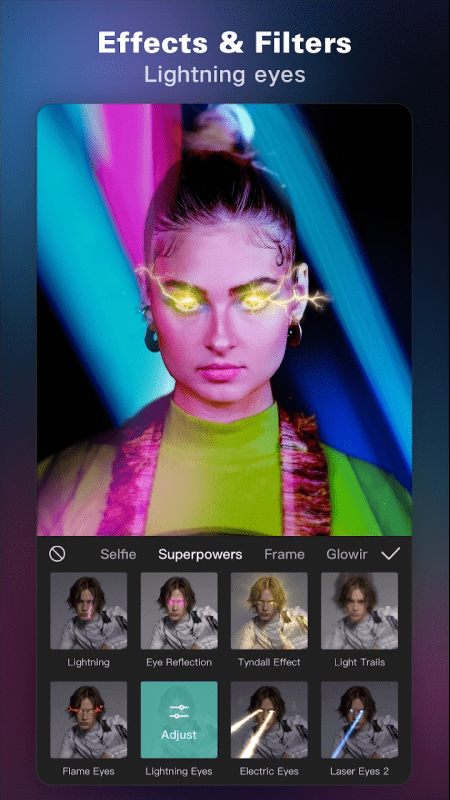
Key Features of CapCut on iPhone, iPad, and Mac
CapCut is made for users of all skill levels. Everything is simple to find and use, from trimming clips to adding transitions. Save time with pre-built templates made for TikTok, Reels, and YouTube Shorts. Export your videos in up to 4K resolution, with different frame rate options. Add music, sound effects, or even voiceovers without needing extra apps. CapCut includes features like auto-captions, background removal, slow motion, and keyframe animation. If you use CapCut on more than one device, your projects can sync through your account. On iPads and Macs, CapCut makes use of bigger screens and better hardware for faster editing and rendering.
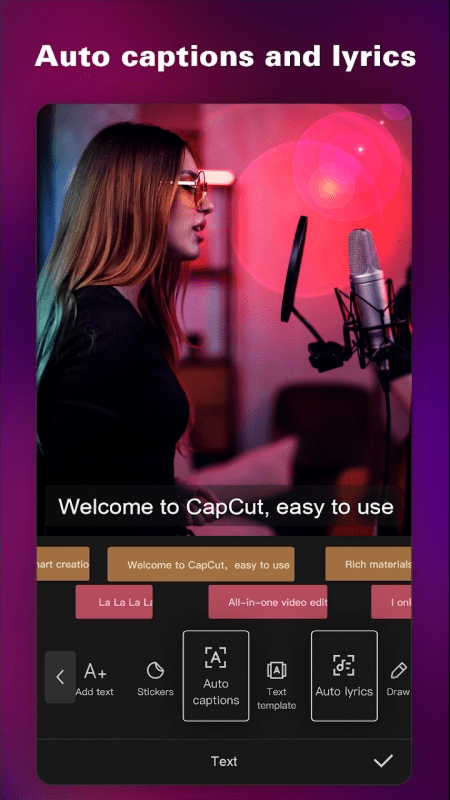
How to Download CapCut on iPhone, iPad, and Mac
For iPhone and iPad: Open the App Store on your device, search for “CapCut,” tap Get to install the app, then launch it and start editing. For Mac (Apple Silicon only): Open the Mac App Store, search for “CapCut,” click Get to download and install the app, then open the app and sign in to sync with mobile. Make sure your Mac has an M1 chip or newer. The app won’t appear in the Mac App Store if your device isn’t supported.
Is CapCut Free on iOS?
Yes, CapCut is free to download and use on iOS and macOS. Most editing features are completely free. Some advanced tools or cloud features may require a CapCut account or optional upgrades, but for general video editing, you won’t need to pay anything. There are no forced watermarks, no in-app ads during editing, and no monthly subscription required for basic use.
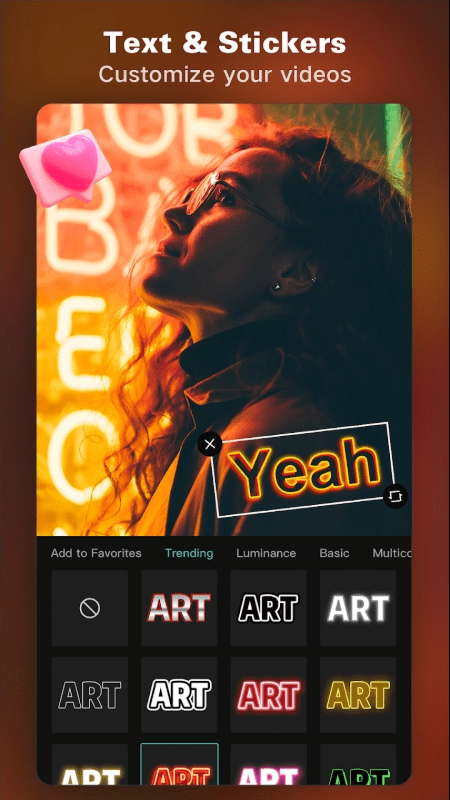
Pros and Cons of CapCut for iPhone, iPad & Mac
Pros include a simple and user-friendly design, high-resolution export support, no watermark, and smooth syncing across devices. It’s especially good for short-form content like Reels and TikTok videos. The main cons are that it’s not available on Intel Macs, and it lacks some of the deeper features professional editors might expect. Some users have also noted bugs or performance issues during long editing sessions.
CapCut vs iMovie on Apple Devices
Compared to iMovie, CapCut offers a more modern design, faster editing tools for social content, built-in AI features, and more visual effects out of the box. Both are free and easy to use, but CapCut is often preferred for content that needs to be formatted for mobile-first platforms.
Final Words
CapCut for iOS and macOS is one of the best free video editors you can use today. Whether you’re on an iPhone, iPad, or Apple Silicon Mac, the app provides a smooth experience with enough tools to make great-looking videos. It’s a good choice for students, casual users, and creators who want to make quality content without spending money. You can download it now from the App Store and start editing within minutes.